Loading... 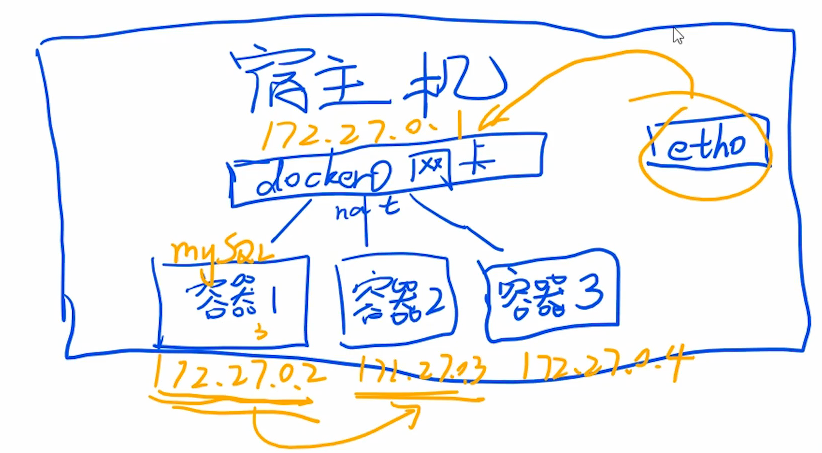 先启动一台nginx查看ip: 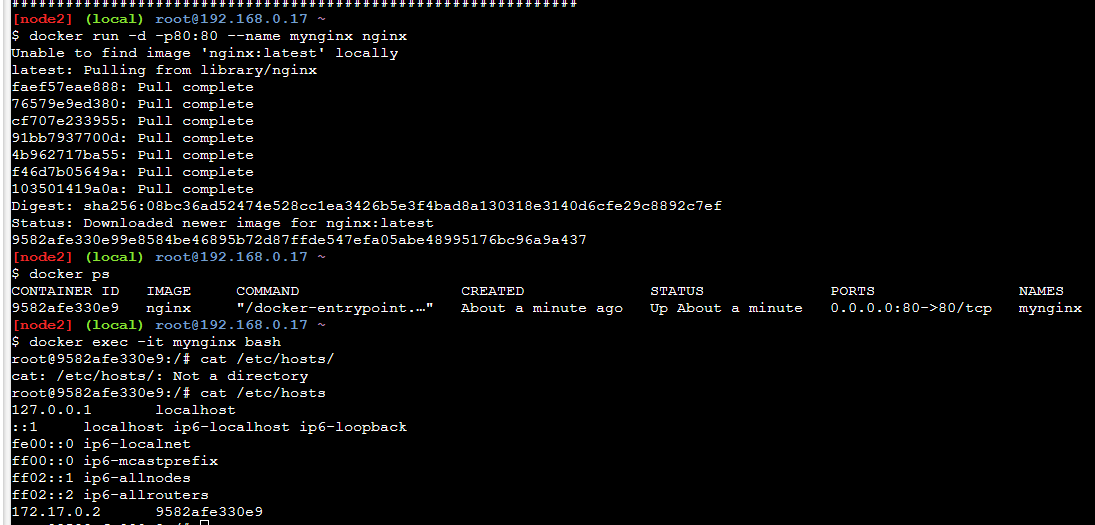 --- 下面开启一台alpine并安装curl测试连通性: 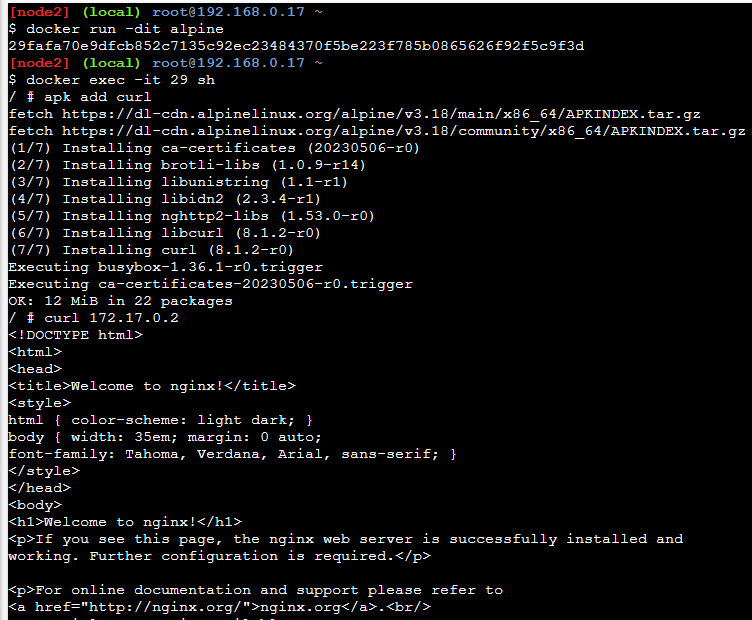 --- ## --link 以上测试还可以换一种方式--link 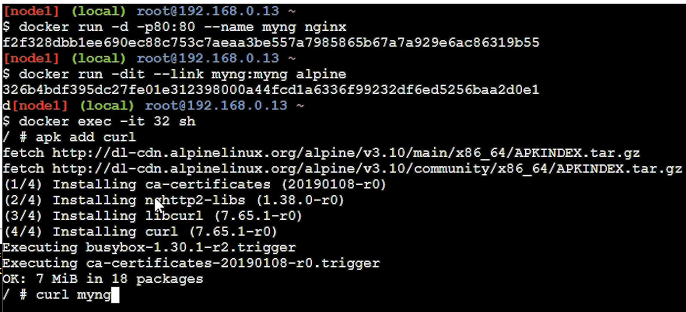 ## docker-compose 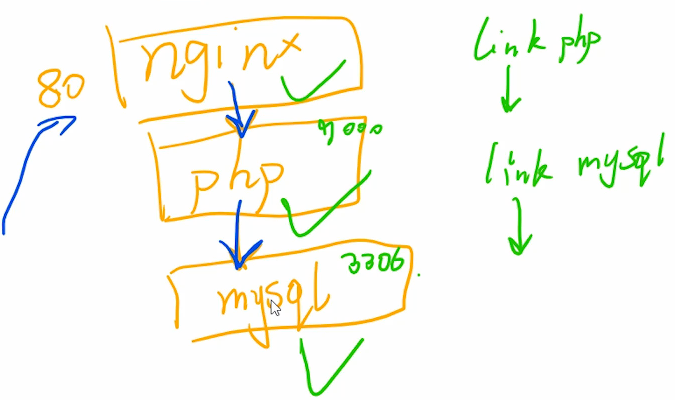 首先创建两个目录: conf存放nginx的配置文件(图片错了,后面改成conf目录了) html存放html文件和php文件 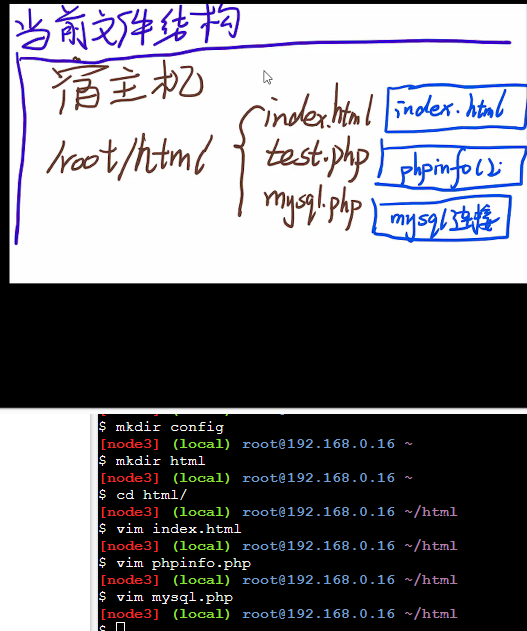 ```php <?php Sdbhost = 'localhost'; Sdbuser = 'root'; $dbpass = '123456': $conn = mysql_connect (Sdbhost,Sdbuser,Sdbpass); if(!$conn) { die('Could not connet:'.mysgli error()); echo 'mysql connected!! mysqli close ($conn); } ?> ``` 然后就是配置文件: 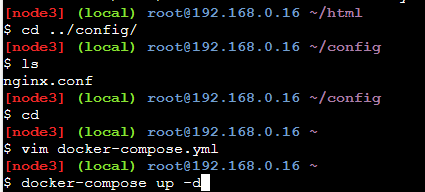 ```C version: "3" services: nginx: image: nginx:alpine ports: - 80:80 volumes: - /root/html:/usr/shara/nginx/html - /root/conf/nginx.conf:/etc/nginx/nginx.conf php: image: devilbox/php-fpm:5.2-work-0.89 volumes: - /root/html:/var/www/html mysql: image: mysql:5.6 environment: -MYSQL_ROOT_PASSWORD=123456 ``` --- ```C worker_processes 1; events { worker_connections 1024; } http { include mime.types; default_type application/octet-stream; sendfile on; keepalive_timeout 65; server { listen 80; server_name localhost; location / { root /usr/shara/nginx/html; index index.html index.htm; } error_pase 500 502 503 504 /50x.html; location = /50x.html { root /usr/shara/nginx/html; } location ~ \.php$ { fastcgi_pass php:9000; fastcgi_index index.php; fastcgi_param SCRIPT_FILENAME /var/www/html/$fastcgi_script_name; include fastcgi_params; } } } ``` 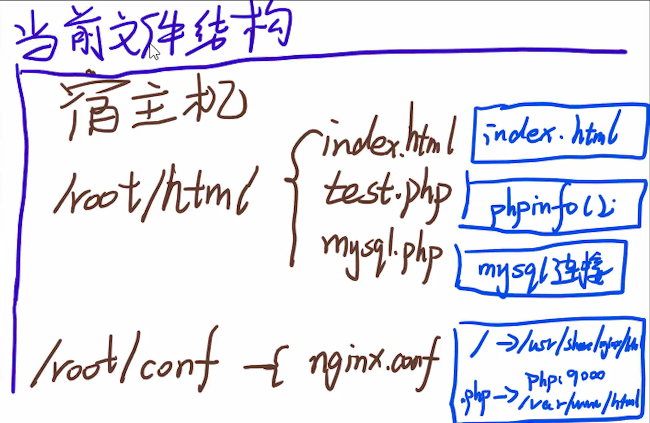 访问流程: 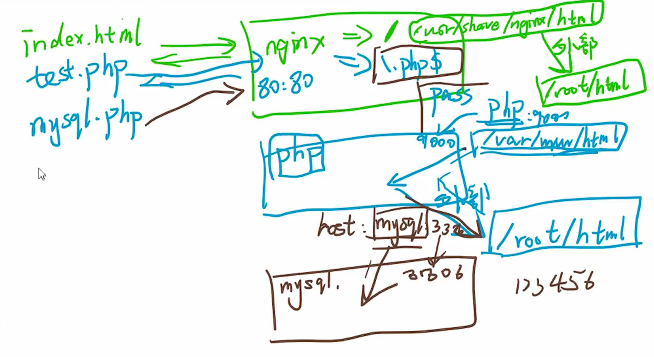 结果就是访问80端口,默认显示index.html。访问phpinfo.php显示信息。访问mysql.php连接成功数据库。 最后修改:2024 年 12 月 14 日 © 允许规范转载 打赏 赞赏作者 支付宝微信 赞 5 如果觉得我的文章对你有用,请随意赞赏